Attaching a File to a Record
Attaching a File to a Record
Step 1
In order to upload a photo to a data record, there must first be a record to attach a photo to in the system. When you finish entering your data, click the Save button (not Save & New). The data is presented for your review.
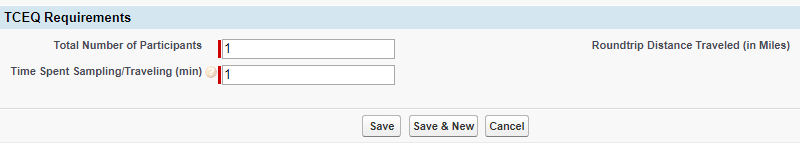
Step 2
Now, you can either click Notes & Attachments at the top or scroll down to the bottom of the entry where you will find the Notes & Attachments section. Select Attach File to upload a file.
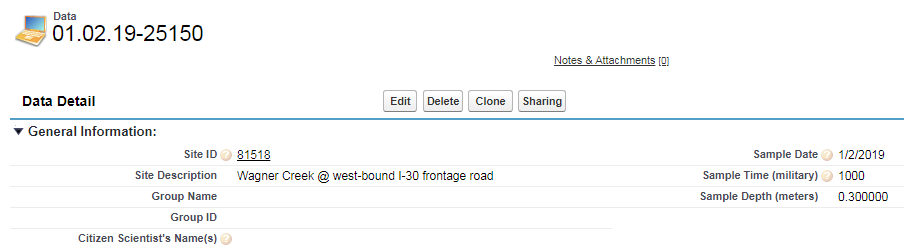
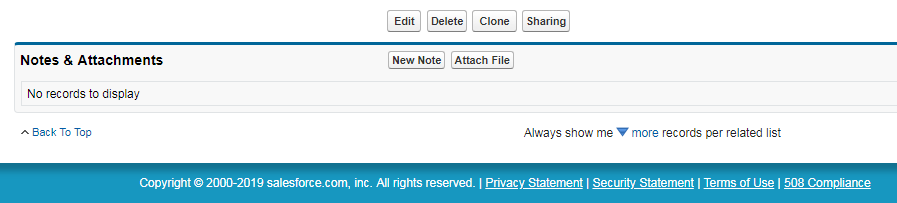
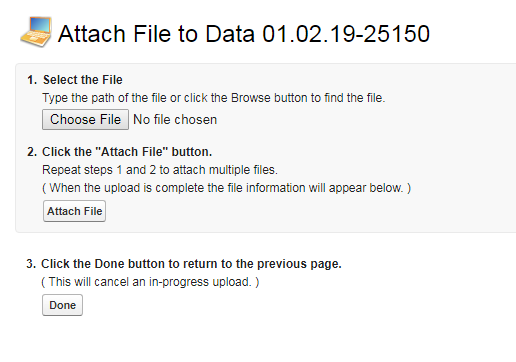
Step 3
Click the Choose File button to select a photo, then click Attach File. The photo is uploaded and attached to the data record.
You may repeat these steps to attach multiple photos.
